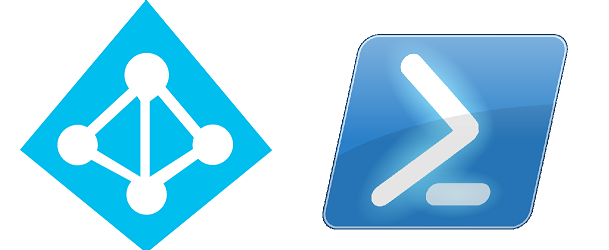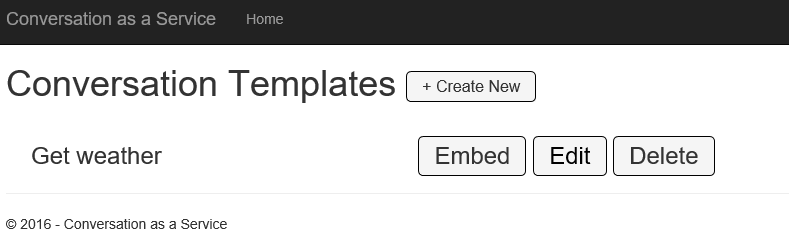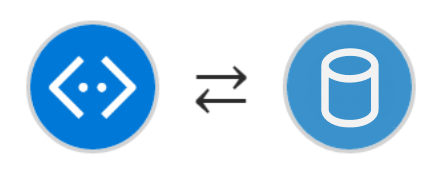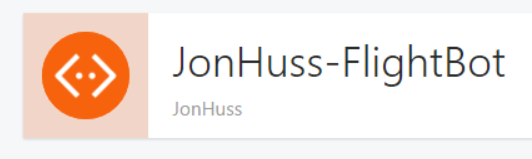The new Azure Portal (https://portal.azure.com) has been up and running for quite some time. We’re finally seeing some Azure AD love in the new portal, albeit still in preview. This walkthrough is about how to assign Azure AD application permissions in the new portal. This post assumes that you’ve already created your Azure AD Application. […]
Automate the creation of an Azure AD Application
Creating a new application inside of Azure AD is a pain. First, you have to go to the portal, then create the application itself, and then assign the necessary permissions. Depending on what type of service you want to access, you then need to either create a Client Key or upload a certificate. If you […]
Conversations as a Service
Not long ago, I wrote an article about using data and the Bot Framework to manage a conversation. The driving idea behind that article was about using a graphical editor to make changes to a conversation without requiring any additional coding. The more I thought about that idea, I wondered if it could be extended […]
Using data to build a Bot
Over the past weeks, I’ve spent quite a bit of time exploring the new Microsoft Bot Framework. During that exploration, what becomes clear immediately is that the resulting application is somewhat rigid (like most applications). The conversation of the bot is coded directly into the bot, which means that a change to the conversation requires […]
Bot framework bot resets on response
Recently I spent some time out in Redmond with some folks and we discussed Microsoft’s new Bot Framework quite a bit. At the time, I had already started to explore the framework, but certainly didn’t (and still don’t) know enough. I’ve been exploring it further every day since. To that end, I’ve been working on […]
Office 365 for Non-Profits
By now, lots of folks in the technology industry, and especially those folks working on the Microsoft stack, are aware of Office 365. It’s a platform for collaboration and productivity and is expanding like crazy. For most for-profit companies, it’s also very affordable. However, what about all of the organizations that are not-for-profit? Many of […]
More about the Microsoft Graph .NET Client Library
A couple weeks ago, I posted an article about an Intro to the Microsoft Graph .NET Client Library. That article was really focused on setting up the environment and making some initial calls to retrieve some data. This article is focused on some additional operations, as well as some more advanced capabilities of the Microsoft […]
Intro to the Microsoft Graph .NET Client Library
A month or so ago, the Microsoft Graph .NET Client Library was released. Working with the Graph client has largely been direct web requests up until now, so the client library is a welcome addition. However, as I started to explore the library, I discovered that finding documentation was a bit challenging. This is a […]
The Help Desk demo, Part 8–Deploying to Azure
What good is an application if folks can’t actually use it? So far, we’ve just been running and testing the application in Visual Studio. That’s all fine and well, but asking our Help Desk operators to fire up Visual Studio each time they need to go to work just doesn’t really seem feasible. We could […]
The Help Desk demo, Part 7–Wiring it all up
To this point, we’ve been creating the building blocks that will enable our Help Desk dashboard. Let’s take all of that effort and put it to good use! There are some changes to the various _Layout.cshtml files and such, but the site is driven completely by Home/Index.cshtml, so let’s start there. The home screen contains […]